Jacob Baytelman
Building software since 1998
Innovations of Tomorrow Projects Contact meWork From Home
Well, generally it's easy only if you live alone, otherwise you will be constantly disrupted
by your wife or husband, by your children, by your dog.
Surprisingly, you cannot productively work from home full of your family but you can easily work from a
crowded cafe full of people and noice. The difference is that strangers in a cafe do not disturb you.
The only possible solution is a "home office" with a door which you can lock from inside.
This door can be material or virtual.
Dedicate some time for work when children sleep or play or are at school. Make a rule for them not to disturb you when you have earphones in your ears, it means you are in a conference. Make another rule not to disturb you when you are sitting at your desk with your laptop. Follow your own rules: if you are sitting with your laptop at your desk you should be doing your work, not reading Facebook (unless it is your job).
Set up borders for you, your boss and your kin, for eaxmple: you work from 7 to 10, then you eat breakfast together with your family. Then you work from 11 to 14 and then you have another meal or some time to go out. Then you work from from 18 to 20 and after that you have some family TV time.
A few more tips:This one is the most important: immediately reply to a message from your boss
as if the boss
enters you office and asks something -
you have no time for delays. In this aspect remote working is not much different.
You do need a keyboard, a mouse and a desktop screen, laptop only will not suffice.
No real work can be done on your smartphone or iPad, apart from calls, short emails and brief replies in instant messengers.
Sometimes a conference from your bed is OK, as well some paperwork, but you definitely need a chair and a desk.
Your smart TV is a great second (third) screen.
Your car is a perfect skype room if you park it in a safe place and take the passenger seat. Your bathroom is not.
In most cases nobody really needs the video component in video conferences,
so just ask if everyone is fine with switching the video off. Screen sharing might be needed,
discuss it before the conference to be able to choose either your smartphone or a computer with a big screen.
At a conference call mute your microphone while you are listening.
Your backups is your responsibility.
Be honest in your estimations and respect the trust that lets you enjoy remote working.
That's all :)
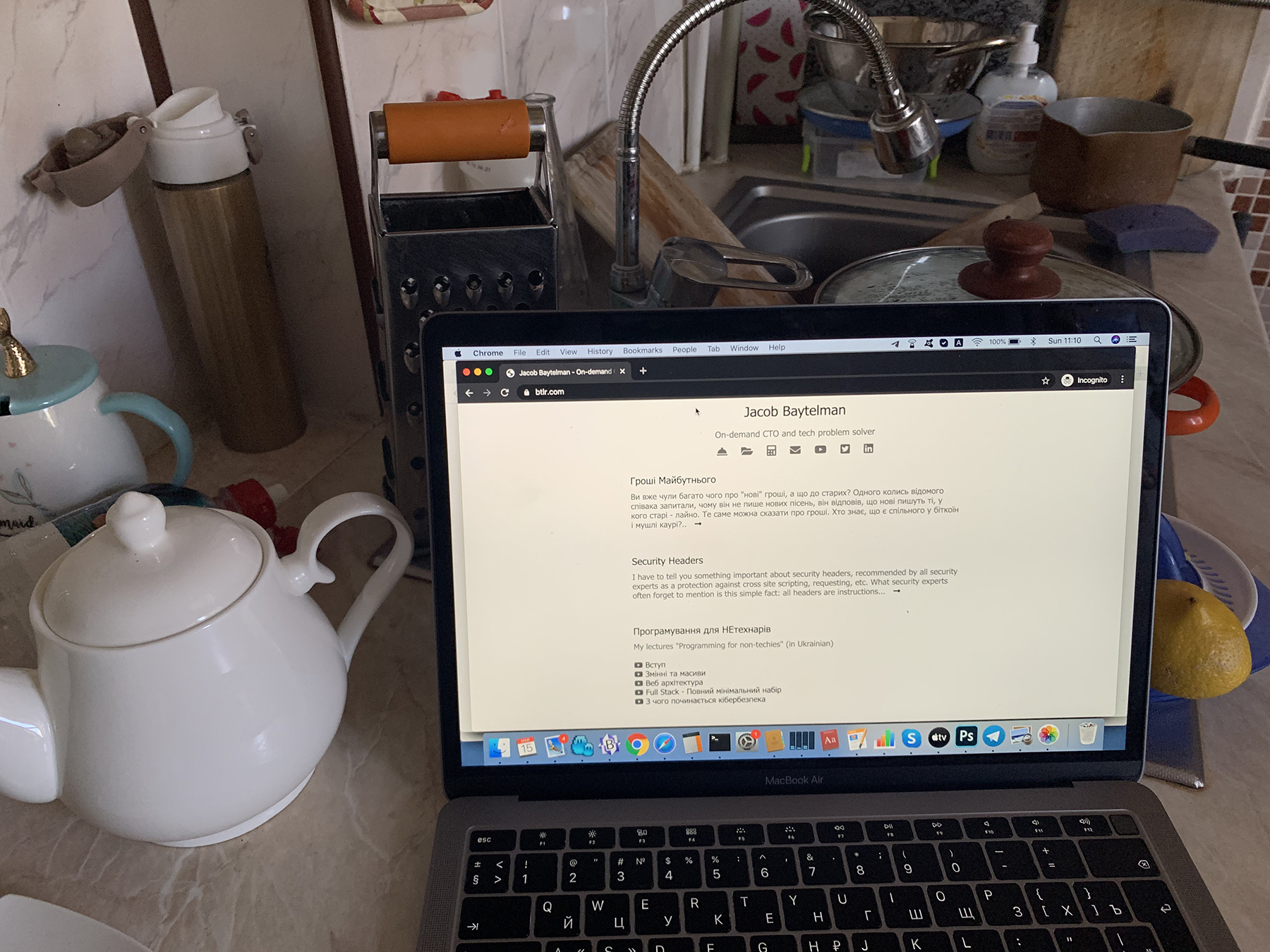
Dedicate some time for work when children sleep or play or are at school. Make a rule for them not to disturb you when you have earphones in your ears, it means you are in a conference. Make another rule not to disturb you when you are sitting at your desk with your laptop. Follow your own rules: if you are sitting with your laptop at your desk you should be doing your work, not reading Facebook (unless it is your job).
Set up borders for you, your boss and your kin, for eaxmple: you work from 7 to 10, then you eat breakfast together with your family. Then you work from 11 to 14 and then you have another meal or some time to go out. Then you work from from 18 to 20 and after that you have some family TV time.
A few more tips:
That's all :)
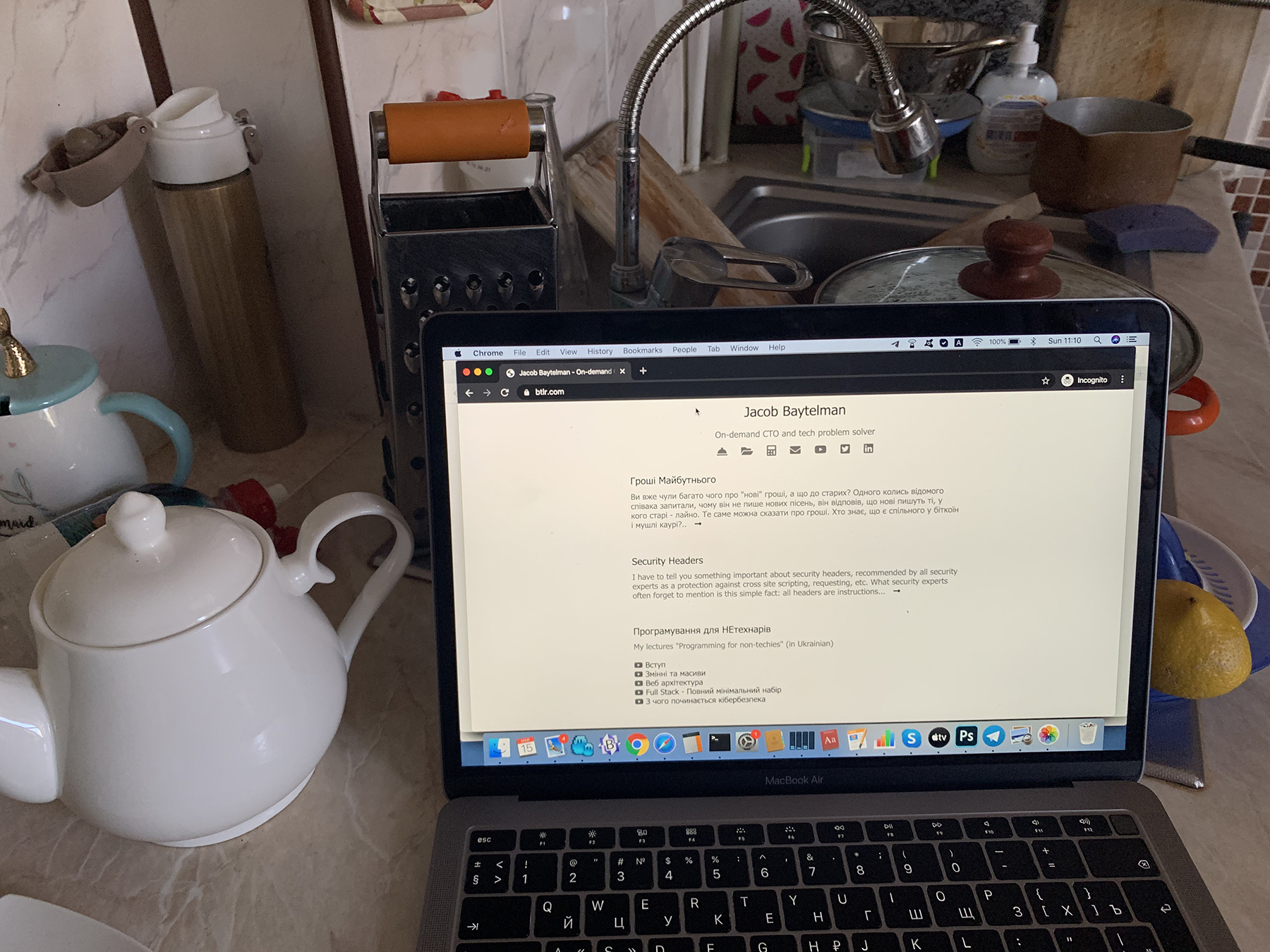
| J.Baytelman | June 12, 2016 |